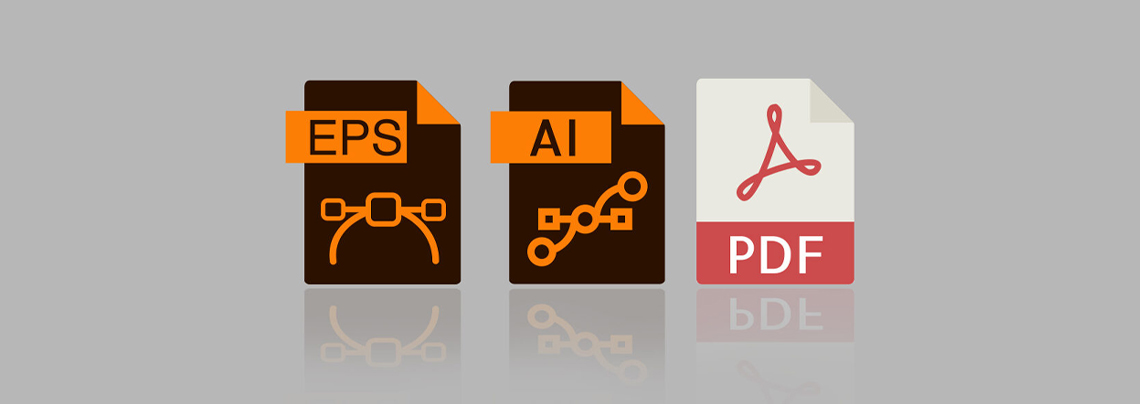Designing a logo for your small business is the first step towards introducing your brand identity.
While aiming for a perfect logo design is vital, knowing what file format to use for printing logos is also necessary.
Why? Because each file format is intended for specific purposes. A wrong format could result in a pixelated or low-resolution image.
You do not want to present your brand identification that way, do you?
“A well-designed logo encapsulates your business and reinforces brand awareness to become recognisable. It is your brand’s visual representation, whether you use them online or offline. Your logo conveys information to existing and potential customers. So it is crucial to get it right!” — Forbes
In this article, we will walk you through the three different file formats you can use for printing logos. It pays to know what differentiates them from one another.
Without further ado, let us get started:
AI (Adobe Illustrator)
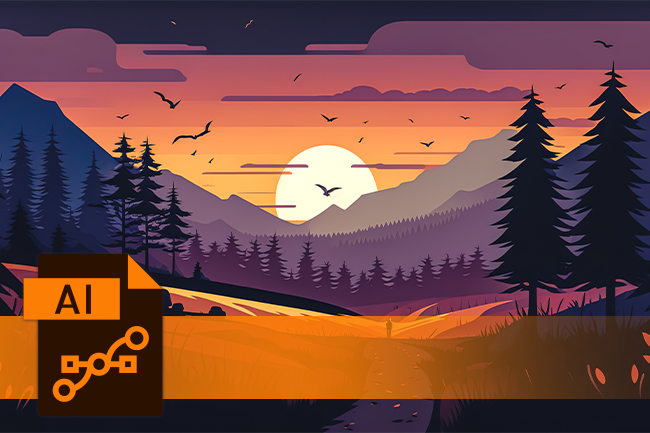
Adobe Illustrator (AI) file is the main file type used to design your logo. It is a standard format used, especially for printing. This file is commonly known as a “source file” or “working file.”
- Scalability: AI files are vector-based images. It can be scaled to any size without decreasing the quality of your logo. This is crucial because they can look crisp and clear when printed on various sizes and materials.
- Editability: AI files make it easy for you to edit and customise your logo. You can modify or update the design when necessary. However, note that you can only edit or open this file using Adobe Illustrator.
- Precision: Adobe Illustrator has precise control over vector typography and shapes. It ensures the outcome of your logo appears as intended in print. Suitable for high-quality and large-scale printing.
Also read this blog: The Basics: Using Font Psychology in Design
EPS (Encapsulated PostScript)
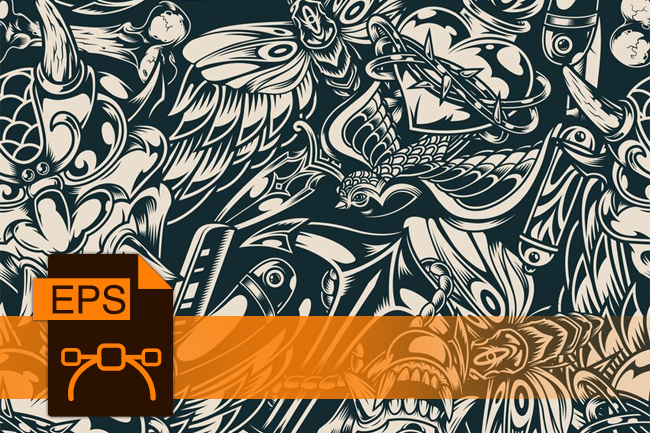
EPS files are an excellent choice for printing logos because of their compatibility and quality features.
- Vector-based: Like AI files, EPS files are a vector-based image that offers scalability without deteriorating the quality of your logo.
- Software Compatability: EPS files are versatile and suitable for various printing needs. Different designs and printing software widely support them.
- Transparency Support: These files can include transparent backgrounds. It is useful when a logo needs to be placed on different coloured backgrounds. Applicable whether you want to use them for large billboards or as small as business cards and logo stickers.
Important Note: EPS files are not easily edited or viewed by non-designers. Their primary use is for professional printing purposes.
PDF (Portable Document Format)

PDF files are a commonly used file formats for printing logos because of their versatility, accessibility, and shareability.
- Compatibility: PDF files are like the “universal language” of printing and can be used in vector or raster-based images. They are suitable for various print applications and formats. Applicable for print and web-based projects and can be scaled without losing quality.
- Easy sharing: PDFs are an excellent file type because it is easy to share and view from different platforms and devices. It is a convenient option for distributing ready-to-print logos without using advanced software.
- Quality control: PDF files can be created with a specific setting. This is to secure high resolution, embedded fonts, and accurate colour calibration and colour profile (CMYK). It is vital for printing high-quality logos.
Final Thoughts
The three file formats mentioned above are the top recommended because all of them are vector-based. They can be scaled without compromising the image quality. This is crucial for logo printing, especially when resizing for different print applications. AI, EPS, and PDF files are widely used and supported by design software and printers. This is the best option for professional printing purposes. If you are unsure what file format to use for a specific purpose, ask your professional graphic designer and sticker printing provider for reassurance.