Learning the design basics seems to involve many hurdles, which can be daunting for beginners and non-designers.
If you are worried that this is not for you, we’re here to encourage you. With the industry’s incredible growth, there is always time to learn and start.
But where do you even begin? We recommend starting with small DIY projects.
Doing these projects serves as your practice before you jump into the real thing.
Here, you can try different ideas and build on the basics of graphic design.
To help you get started, we’ve created this simple guide. We’ll discuss something every designer should be familiar with: Tools.
Like how a painter learns to hold a brush, graphic designers must know their way around different software, platforms, and tools.
The platforms we’ve got for you today are easy to use and have a forgiving learning curve. So you can experiment as much as you want without the pressure of doing well.
Here are some of the DIY design tools we recommend you check out.
Canva

Canva is one of the most popular tools for both non-designers and beginners. Over the past few years, the platform has over 60 million users worldwide, and it’s not hard to see why. The platform is beginner-friendly and has plenty of features to choose from.
Here, you can learn to build fantastic visuals to boost your marketing and promotional abilities. With the options available, you aren’t limited to designs alone.
You’ll also be able to make charts, graphs, and even buttons for your website. Not only that, but you can collaborate with others to make your design as well.
Canva lets users work in a single workspace, making it perfect for those in a corporate setting. With this platform, making things like custom stickers and other similar items would be a cinch.
Inkscape
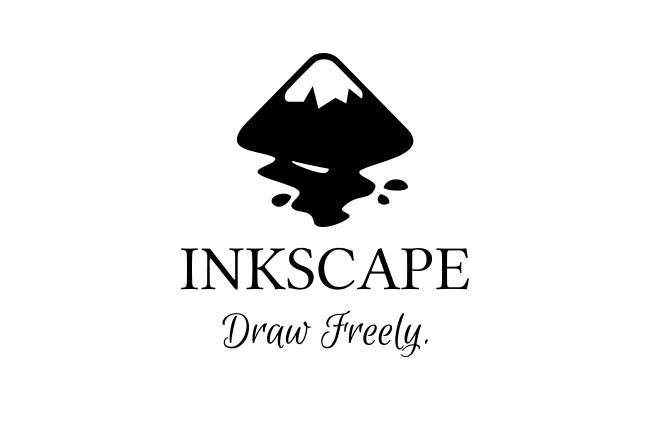
If you want to design something more hands-on, Inkscape is the perfect option. This free, open-source platform has a big following in the international community. Its various features make it an excellent choice for creating graphics, illustrations, infographics, and more.
The platform’s accessibility and versatility allow for quick content creation. With all the options at your fingertips, you’ll find creating the content you want easy.
Speaking of features, Inkscape is primarily geared towards drawing and illustrating. There are tools like pens, pencils, and calligraphy tools. It may seem not very comforting, but you can freely practice your skills with your very own hands.
Now, your skills will be limited to the digital landscape. You can start developing traditional drawing skills as well. Try using those skills on paper stickers as part of your practice, where you can bring your design to life.
Adobe Spark

For non-designers, jumping straight into paid software like Adobe Photoshop and Illustrator could be better. That’s why we’ve been recommending free platforms and tools.
Adobe Spark is no different. It is a free option in Adobe Creative Suite. It features a library of templates for designs like social media graphics, logos, and various printables. Animation and video templates are also available.
If you’d like to use it on the go, you can. There’s a mobile version that you can install on your tablet or phone, letting you share your work anytime, anyplace.
While it is ideal for sharing your work online, some limitations exist. Because it is a mobile version, some features won’t be available, so you should stick to your PC. Other than that, this tool is a fantastic entry point for the great Adobe Creative Suite series.
If you like it enough, try out the big brothers Photoshop and Illustrator as well.
Best read: 4 Best Ways You Can Use to Become a Better Graphic Designer
Linearity

Dubbed “the design tool of the future”, Linearity (formerly known as Vectornator) is a software that allows users to create images, website designs, fonts, and more. The great thing about this tool is that anyone, regardless of skill and profession, can create the image they want. You can freely make illustrations and icons. These features make it great for social media posts, e-commerce, and working on art pieces.
Its most attractive feature is the ease with which you can use this software. It has a library of templates that includes various social media-ready images, website ads, banners, etc. The only downside is that it is only available for iOS users. So, if you’ve got an Apple product, this software is for you.
Final Thoughts
We understand the challenges that many beginners and non-designers face when trying to make their pieces for the first time. We hope this guide helped you find some answers to what platform/tool you should be using. There are many other tools out there, so be sure to do your research as well. Sometimes, all it comes down to is your preference and need.




